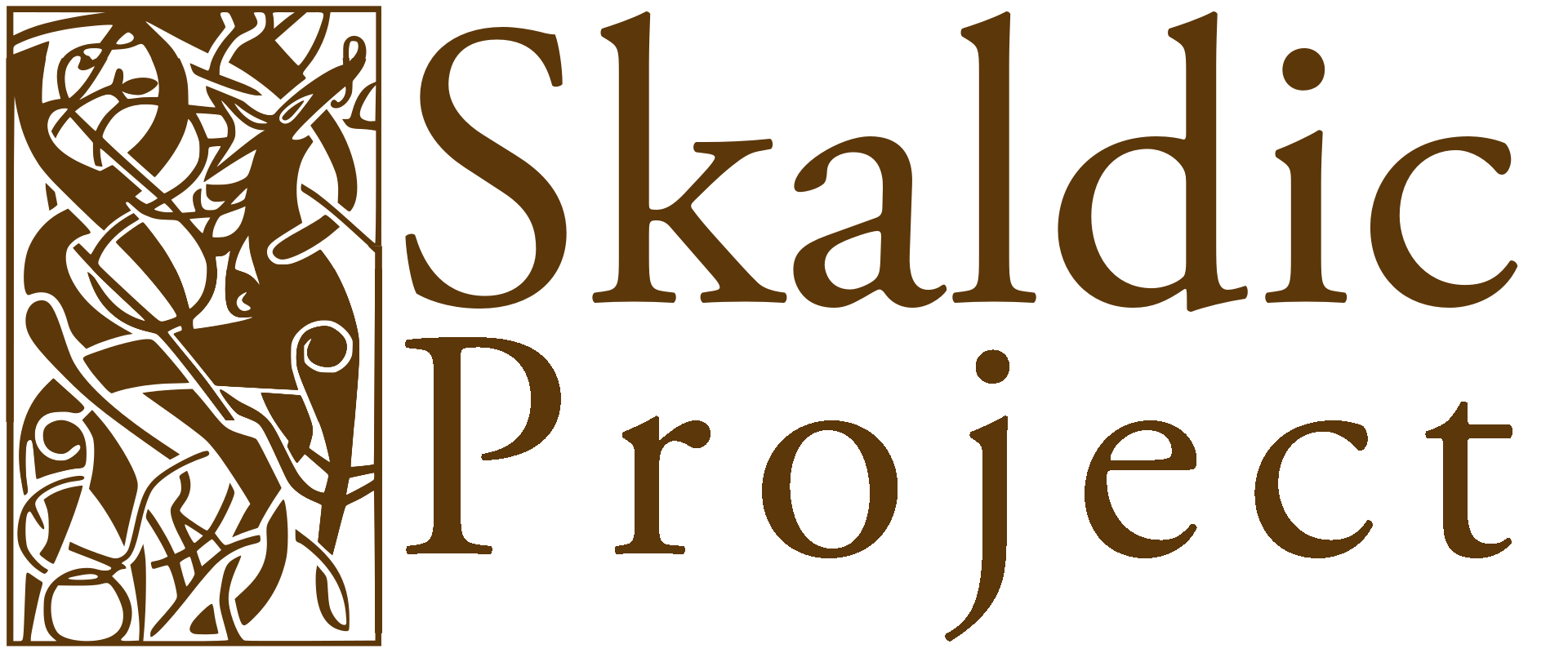1. Formatting text
This is not currently part of the peer-reviewed material of the project. Do not cite as a research publication.
In editing fields where formatting is required, there are two ways of entering the formatted text, depending on what your browser supports.
type 1: WYSIWYG formatting
On some browsers, when you click in the text box it will change the formatting code into formatted text. This should happen in Internet Explorer for Windows, versions later than 5.5; and in recent Mozilla-based browsers (Netscape 6, Firebird, Mozilla, etc.).
If this occurs, you can use keyboard commands to add and remove formatting, as you would in a word processor. Common commands are:
| [ctrl]-i | italics |
|---|---|
| [ctrl]-b | bold |
| [ctrl]-s | |
| [ctrl]-u | underline |
| [ctrl]-4 | (heading) |
Note that the commands use the [ctrl] (control) key in both Windows and on Macs (rather than the usual Apple key for commands on Macs).
You should not normally require any other formatting, apart from paragraphs, which will automatically be added when you press enter (as in a word processor). Headings for the fields themselves (such as 'prose context' or 'introduction') will be added automatically. You should only add sub-headings if required by the context (e.g. sometimes this is necessary in poem and saga introductions). Some fields, such as skald biographies and prose context information, should only be one paragraph.
type 2: html tagging
This less-friendly way of adding formatting is required if your browser does not support the above method. Consider upgrading to the latest version of Netscape (in Mac or Windows) or Internet Explorer (in Windows) to take advantage of the above features.
When you click in the text box, if the html tags (such as '<span>' or '<i>') remain, you will have to edit them yourself. For italics, you must place the html italics start tag (<i>) where the italics start and the end tag (</i>) where the italics end. You must include the end tag, even if the italics continue to the end of the text. So, the following text: 'the opening verse in Hkr' should be entered as 'the opening verse in <i>Hkr<i>'.
Other tags are as follows:
| <i>...</i> | italics |
|---|---|
| <b>...</b> | bold |
| <s>...</s> | |
| <u>...</u> | underline |
| <h4>...</h4> | (heading) |
As with the WYSIWYG interface, you should not normally require any other formatting.