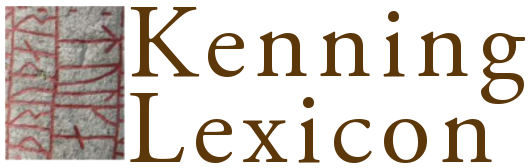6. Database problems
This is not currently part of the peer-reviewed material of the project. Do not cite as a research publication.
The web interface is just that — a way of accessing the information in the database. There are various stages between what you see and the data which mean that a number of things can go wrong. Fortunately, this almost never means that data are lost.
- Web browser: generally the site is tested on Chrome, Safari and/or Firefox browsers, with checks done from time to time on Internet Explorer. If you are having problems, especially with some of the interactive features, try switching to Chrome or Firefox.
- Web server: the web server is currently housed in Aberdeen and is shared by most of the University's web sites. If there is a problem connecting to the UK, or if the web server computer or software are having problems, you may have trouble accessing the database. Normally the IT people in Aberdeen will be trying to fix the problem.
- Web interface: the interface consists of a number of scripts (programs) which take information from the browser, process it and then retrieve or update information on the web server. Sometimes problems occur because of issues with the programming of these scripts; normally these will appear as 'PHP' errors or 'MySQL' errors. If you notice something like this, you should contact Tarrin Wills.
- Database server: the database is housed on a separate server in Aberdeen and is shared with a number of university systems. Sometimes the other databases on the server can cause problems, or there may be other difficulties in connecting to the server. Sometimes changes to the database software result in slightly different behaviour when the web pages are generated, meaning that some data are not displayed, but are still saved in the database. If you notice problems, contact Tarrin Wills. These problems often need to be referred to the central IT services to fix.
If you can't access the data, or if it looks different from what you expect, this is rarely because the data have been lost or changed, but normally it's a problem with one of the four things above. All data in the database are backed up centrally on a daily basis (usually overnight British time). This means that in the worst case scenario only the last 24 hours of updates to data will be lost.