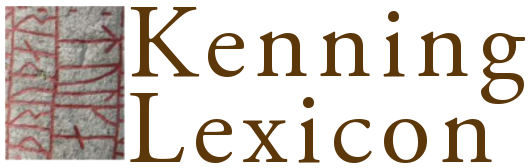5. Lemmata
This is not currently part of the peer-reviewed material of the project. Do not cite as a research publication.
The form for adding lemmata (i.e. linking words in the corpus to dictionary headwords) is included for the purposes of developing a new lexicon poeticum. It's use is not required for the normal data entry of verses for publication.
The following directions therefore are for those working on lexicographic aspects of the project.
All the words, including compounds and variants added as new words appear in the list of words, along with their translations. The database provides a drop-down list of potential lemmas, from the ONP database. The lemmas are selected by:
- finding lemmas that match the form of the word in the text
- looking up a table of word forms which match other forms of the word to a lemma
- looking up the word in the box next to the drop-down list according to the above two indices