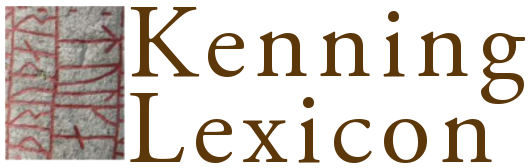4. Searching skald names and text titles
This is not currently part of the peer-reviewed material of the project. Do not cite as a research publication.
The following information can be searched simply through selecting the main links on the web interface:
Skalds and other speakers of verse: when you enter a search string in the box at the top of the skalds view and press [enter] or click on the search icon, the database will search for that string (series of letters) in all the names of skalds and their abbreviations.
Poems and groups of stanzas/verses: the poem/verse group listing can be used to search names and abbreviations of poems in the same way as in the skald list. The search results will include all poems, including non-skaldic ones such as eddic poems and rímur.
Texts (sagas and other prose works): use the search field to search all prose works in the database as above. The search results include non-skaldic prose works, that is, sagas and other works which don’t have skaldic verse.
Mss and inscriptions: searching ms. and inscriptions sigla works the same way as above. The search will match any part of the ms. shelfmark, abbreviated siglum or name. For best results, search for the main number of the ms.
Search strings
The search string treats the following letters as equivalent:
a / á
d / ð
e / é
i / í
o / ó / ǫ / ô
u / ú
y / ý
So ‘an’ will match both ‘Án’ and ‘Angantýr’.
But the database treats the following letters as different from the above and each other:
æ, ö, œ, ø, þ
To assist users with keyboards that don’t have the above letters, buttons are put after the search field with these letters. When you click on the button, the letter will be inserted at the end of the search field.
Two wildcard characters are also available:
_ (underscore) matches a single character in the database;
% (percent) matches any number of characters, or none.