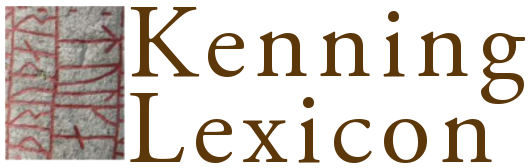2. Explanation of table
This is not currently part of the peer-reviewed material of the project. Do not cite as a research publication.
i. The first column (ReykholtTimes) shows the characters in the ReykholtTimes font.
ii. The second column (Equivalent) shows the same character in the standard font encoding. If this character appears on your keyboard or you know how to insert the character, you can select the corresponding character in ReykholtTimes with the keyboard.
iii. If you do not know how to insert the equivalent character, the third column (Windows Generic) shows how to select the character in Windows using any keyboard with a number pad.
iv. If you do not know how to insert the equivalent character, the columns following show how to select the character on various keyboards: UK, German and US (International) keyboards for Windows, and the US keyboard for Macs (also used in Australia and elsewhere).