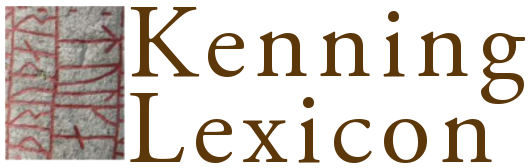3. Manuscript references
This is not currently part of the peer-reviewed material of the project. Do not cite as a research publication.
The manuscript references form provides a convenient way of editing all the manuscript references for a verse on a single form. Most of the ms. references already entered in the database derive from the index supervised by Jón Helgason, but they should be checked.
The references in this form appear in the order you have specified (see order field below), otherwise in ascending alphanumeric order of the ms. sigla.
Individual ms. references can also be edited by clicking on the ‘(edit)’ link next to each ms. siglum here or in the ‘Verse information’ view. This brings up a form which allows you to edit the same information, as well as add or edit a transcription of the verse in the particular manuscript. This form for editing individual references also provides an easier way of specifying which text the verse belongs to in a manuscript (see also the text field below).
There are a number of fields for each ms. reference:
ms: the ms. referred to. Clicking on the ‘(change)’ link brings up a list of all the mss with skaldic verse - select the new ms. from the list, if necessary. If the ms. you require is not on the list, ask Tarrin to add it. You cannot type in this field: the only way to edit it is to select a ms. siglum from the list brought up by the ‘(change)’ link.
initials: use this field only if the reference is not to the actual ms, but an independent reading (e.g. in an edition or marginalia of another ms) of the ms made when the ms was in better condition. For example, Sveinbjörn Egilsson could read more of 673b when he made his 1833 edition. If you create a new reference entry using this field with his initials 'SE', you can then supply his readings separately using the siglum 673bSE (generated automatically). If this field is used, all other fields should be blank (apart from ms).
order: the first field for each reference is a number used to order the ms. in the apparatus and list of mss. Any number can be used - only the relative order is important. For example, you could number the references10, 20, 30 so that you could add intervening mss later without having to renumber the existing ones. Alternatively, you can ask Tarrin to order all the mss in a particular poem the same for all verses. Once you have altered the order of the mss, they will appear in the new order once the page is submitted.
main ms?: if the ms. referred to is the ms. on which the text is based (main ms.), tick this box. The siglum will then appear in bold in the list of mss. In some unusual cases you will need to tick two main mss if the base ms. changes in part of the verse. Check with your co-coordinating editor before doing this.
2 in ms?: if the verse occurs more than once in this ms, you should check this box. When the variant apparatus is displayed, it will include the folio number in brackets after the ms siglum so that the particular instance of the verse can be identified.
The next seven fields are for entering the location of the verse in the specified ms.: the first three are for the starting point of the verse, and the second three are for the end. For the edition, you must provide at least the start page/folio number and, if relevant, the column number.
start page: the page or folio side on which the verse begins. This should be in the format of an integer (whole number), and, if folio numbers are used, this must be followed (without a space) by ‘r’ (recto) or ‘v’ (verso) for the side of the folio. The pagination or foliation should be the same as that used elsewhere in the database for the manuscript, that is, as it appears in the ONP Registre (except for Flat — ONP uses the column numbers in the ms. — use folio numbers instead for the skaldic edition).
start column: if the page is divided into columns, this should be set to ‘a’ or ‘b’ to indicate in which column the verse begins. Otherwise this should be left as ‘-’, indicating the page is not divided into columns.
start line: the number of the line on which the verse begins. If this is unknown, set this field to 0. Some references are numbered from the bottom of the page by using a negative number: -1 for the last line, -2 for the second last line and so on. Such references are taken from the Jón Helgason kartotek.
margin: if the verse is written in the margin of the text, tick this box. You don't need to specify the line numbers if the verse is written in the margin.
end page: the number of the page on which the verse finishes. This will normally be the same as the start page, and must follow the same format.
end column: as for the start column.
end line: as for the start line, the line on which the verse ends.
lines: if the verse is not complete in the particular ms. (e.g. only one helmingr is quoted), then specify the lines to which the ms. bears witness in the two fields here, e.g. 1 and 4 for lines 1 to 4. If the ms. has the whole verse, leave these two boxes blank.
text: the prose work in which the verse occurs in the manuscript, if applicable. This field is used to group manuscripts in the apparatus. Clicking on the ‘(change)’ link will allow you to choose or change the text from a list which appears in a separate window. Alternatively, the form provided via the ‘(edit)’ link here or in the Verse information view gives a reduced list based on the ms. contents table: this may be more convenient than scrolling through the whole list of texts.
There are other options to manipulate the data here:
hide: if the reference is valid, but is of no textual value and you do not wish to use it in the variant apparatus or list of mss, then check this box. The entry will not be deleted but will be removed from the edition as displayed.
used selectively: if the reference is only to be used selectively in the variant apparatus, check this box. In the list of mss, it will appear after the words Also used selectively.
delete: if this box is ticked, the ms. reference will be deleted from the database. It cannot be recovered easily once deleted. The software will check whether there are any textual apparatus entries which refer to the particular ms and will only delete the ms reference if nothing is linked to it.
The last set of ms. reference fields in the form is blank and can be used to add a new reference. Add the information according to the above instructions and then click the ‘update entry’ button. The link, ‘add a ms. reference’ on the Verse information view (under the list of mss) can also be used to add a new ms. reference.
The ‘update entry’ button must be clicked to make the changes to the database. This will update any fields that have been changed and insert or delete any entries which have been marked to be inserted or deleted.