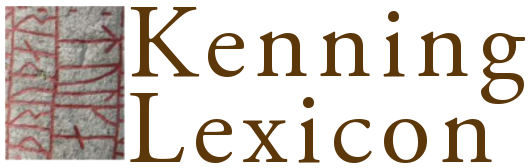4. Kenning referents
This is not currently part of the peer-reviewed material of the project. Do not cite as a research publication.
The brackets for kennings which you entered in the translation are analysed here and a form is provided for you to enter the referents. Extended kennings are divided into their different levels so that you can enter the referents for them individually. The process is designed to permit the automatic indexing of kennings, sub-kennings and their referents. The index of kennings is available in its most up-to-date form via the link on the ‘links’ page of the database.
Each kenning is displayed in translated form with a number of fields below, which contain information about the referents of the kenning. Sub-kennings are displayed before the full kenning which they form part of. This way, the referents can be entered in the same order as specified in the Editors’ Manual.
If you have not entered the kenning brackets correctly in the prose word order and translation, this page will report an error. This can occur if the brackets don't match, or if the brackets enclose different words in the prose order and translation.
Kennings are displayed in the order of outer kennings first with sub-kennings following.
Fields are:
referent: (required unless the referent is a proper name): this is the referent for any kenning which does not refer to a specific person, place or being. The referent must be taken from the list of referents or the updated list found on the database links page. The software checks whether the referent is valid when you submit the form. Only one referent may be entered here: the referent for the whole kenning. Sub-kennings are displayed separately and their referents are entered in the fields under the sub-kenning.
referent: name (required if no generic referent is given): if the kenning refers to a specific person, place or being, the referent should be entered here. These referents will be displayed in the form [= Magnús], as specified in the Manual §7-2-j-vii.
uncertain: if the identification of the referent is uncertain, this box should be checked. A question mark will be added to the referent when it is displayed or printed.
epithet (optional): a descriptive epithet as described in §7-2-j-v of the Editors’ Manual. This will be displayed in brackets before the kenning referent.
general referent (optional): in cases where a second, more general referent is required, this should be entered here. It must also be from the supplied referent list. See the Manual §7-2-j-v and the supplementary kenning material above for more information.
ofljóst referent (optional): if there is a pun on the Norse word which is the referent for the kenning, that word should be included in this field. See Manual §7-2-j-ix (p. 44) and the supplementary kenning document.
ofljóst trans. (required if ofljóst referent is specified): this is the translation of the pun intended in an ofljóst kenning. The ofljóst referent and translation will be displayed after the referent in brackets, in the format specified in the Manual (in quotation marks, so do not add quotation marks yourself).
If the kenning is extended and does not form part of another kenning, the field lit. will also be displayed. This is used only for inverted kennings, and is the literal translation of the kenning. The lit. field should only be used in cases where compounds in the kenning have been ‘broken up’ to form the translation word order. The literal translation of the kenning will be displayed in brackets before the chain of referents, in the form specified in the Manual §7-2-j-viii (pp. 43-4).
To add the kenning referents to the database, click the ‘update entry’ button.
More low-level editing of kenning information can be done via the 'kennings' form in the top set of forms for the verse. The use of this form is not recommended, however, unless advised by the database editor (Tarrin).