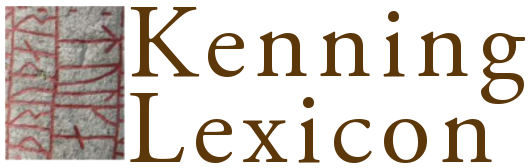1. Introduction
This is not currently part of the peer-reviewed material of the project. Do not cite as a research publication.
The skaldic database contains information about the skaldic corpus: the verses, poems, skalds, manuscripts and prose works relevant to the project. The web interface allows scholars to browse and search the corpus, view images of the manuscripts and retrieve an enormous amount of contextual information about the verses in the corpus. Now the database and its web interface are also set up so that editors can enter the actual edited content of the corpus directly into the database. This content will then form the basis of both the print and electronic editions of the corpus.
You can locate a verse entry to edit by browsing the lists of skalds, poems or (prose) texts, or by searching for text in the verse. Alternatively, you can browse the list of editors to find your own name, and then select ‘view all verses for editor’ to see the list of verses you are responsible for with links to the editing interface. After entering your password, you can then proceed with entering information for the verse entry.
The verse edition is stored in XML code – this allows for the searching and indexing of the edition and the linking of various parts of the edition, such as the notes and textual apparatus. The web interface does not require you to know how to produce XML code; instead it provides an interface which generates the code automatically.
The verse entry is the basic unit of the edition and is where the actual text of the edition is stored. It is therefore is the most complicated of the data-altering interfaces. The following information documents the process by which information about verses, including the text and apparatus, can be added through the web interface. This document is designed to be used in conjunction with the interface, taking you through the process step by step.
You can access the web interface by locating a verse in the online database and clicking the ‘edit verse text’ link at the bottom left of the Verse Information view. The ‘Verse information’ view displays the Skj B text and a list of verse locations and links to images and transcriptions. Any information in this interface can only be altered by the responsible editor(s) or the coordinating editors. For examples of the process described below, check the verses which have already been entered into the database, via the ‘Sample texts’ link on the home page or the ‘list edited material’ link on the start page. Once you have selected a verse, you can then click on the ‘edit verse text’ link. The present document is available in its most up-to-date form by clicking the ‘(instructions)’ link at the top right of the verse-editing form.
Submission through the web interface is optional: you can also submit your verse material in the format specified in the Editors’ Manual, but it is preferable to enter the verse material yourself to both speed the process and minimise errors. The web interface adds certain features, such as the indexing of kennings and linking of the words in the verse, prose order and translation, together with the textual and critical apparatus. You may find some aspects of the interface more complicated than the Manual format; other aspects may be simpler, such as the facility for adding textual variants, which requires you only to click on the corresponding manuscript sigla and add the variant reading.
The verse editing interface is divided according to the different types of data to be entered: edited text, manuscript references, edition references, textual apparatus, notes and prose context. Some types of information must be entered first because other information is linked to it: for example, the textual apparatus is linked to both the text and the manuscript references and so must be entered after the text has been finalised and the manuscripts entered. The order here (apart from prose context) roughly reflects the order in which the information needs to be entered into the database.
1. adding and updating the edited text
1.1. inserting the verse text
1.2. reordering the verse in prose and adding prose punctuation
1.3. reordering the verse for translation and adding the translation
1.4. adding kenning referents
2. checking and adding references to manuscripts
3. checking and adding references to editions
4. adding and updating the textual apparatus (variants)
5. adding and updating the critical apparatus (notes)
6. adding and updating the prose context information
Each step is discussed below.
In fields requiring italics and other formatting, there are two options. If your browser has the capability, when you click in the text box, the markup will be converted to formatted text and you can use common keyboard shortcuts to add formatting: [ctrl]-i for italics and [ctrl]-b for bold, for example (note that the [ctrl] key is also used on Macs, not the usual Apple key for these commands). If your browser does not support this feature, you will need to add formatting using html tags: italicised text has ‘<i>’ at the start and ‘</i>’ at the end. So, if you want to include the italicised term ‘dróttkvætt’ in your text, you should type: ‘<i>dróttkvætt</i>’ (without the quotation marks). When the text is displayed in the browser or included in the print edition, this mark-up will appear as italic text - you can check by viewing the edited text after you have added the mark-up. More information about formatting text is available through the link ‘instructions on formatting’ above each text box of this type. In either case, the browser should show the text in the box using the ReykholtTimes font. If it does not, contact Tarrin for advice.
In all forms, the ‘update entry’ button must be clicked on to make the changes to the database. All changes are logged and deletions are backed up.