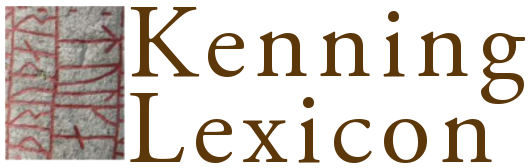2. Wordlist (advanced) - how to
This is not currently part of the peer-reviewed material of the project. Do not cite as a research publication.
After becoming acquainted with the basic search mode, it is possible to undertake customised searches.
Search mode
- complete word. The search-string should correspond to a whole word
- initial string. The search-string should correspond to the beginning of a word
- final string. The search-string should correspond to the end of a word
- component. The search-string may occur anywhere within a word
Word class
A choice can be made here. In the absence of a choice, the search comprises all classes.
Gramm. specif. (grammatical specification)
A more detailed specification can be selected here, e.g. masculine or feminine for nouns (but only after a choice of word class). If no choice is made, all categories are searched.
Search string
To avoid encoding problems the following character substitutions should be used in the field marked "Search string":
- write d for 'ð', e.g. bad for 'bað'
- write t+h (3 characters: t, the plus sign, and h) for 'þ', e.g. t+hol for 'þol'
- write all vowels without an acute accent (for ǽ, ø/ǿ, ǫ, see the following)
- write a+e for 'ǽ', e.g sa+ell for 'sǽll'
- write o+e for 'ø' and 'ǿ', e.g. bo+eli for 'bǿli'
- write o+o for 'ǫ', e.g. o+orn for 'ǫrn' (i.e. o + ogonek)
Wild card characters
A wildcard character can be used as a substitute for any other character or characters in a string. Wild card characters make broad searches possible. ONP's search system allows for
_ (underscore) which can be used to represent any single character
% (procent sign) which can be used to represent a string of characters of any length.
Use of wild card characters
- Wild card characters can only be used in the following search modes: "initial string", "final string", "component"; they cannot be used in "complete word"-mode.
- _ represents one random character; keying in t+hr_ng in "initial string" mode initiates a search for all occurrences of 'þ' followed by 'r' followed by one random character followed by 'ng' and whatever comes thereafter; the search produces amongst other results þryngva, þrøngva, þrǫng.
- % represents a string of characters of any length;keying in "o%lik" in "initial string" mode initiates a search for all occurrences of 'o/ó', followed by a random number of characters, followed by 'lik/lík', thus the search produces 'óskapglíkr' alongside óglíkendi, óglíkliga, and óglíkligr.
Search results
To effect the search, click on the “Find” box. The results are displayed in a list.
Hits: for these, there are the following specifications:
- the word itself, in bold type if it belongs to ONP's corpus
- word class and possible grammatical specification
- the number of citations in ONP's archive
Access
On completing the search, access the dictionary materials as described under Wordlist (basic).
Click here to start an advanced wordlist search Wordlist (advanced).