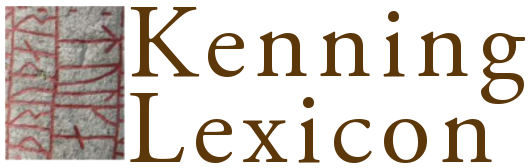1. Wordlist (basic) - how to
This is not currently part of the peer-reviewed material of the project. Do not cite as a research publication.
How to use the wordlist (basic)
- click on the relevant initial letter in the alphabet
‑ an alphabetical wordlist for the selected section of vocabulary appears on the right of the screen - click on the box in front of the relevant word
- choose between “Structure” and “Article” and the semantic structure or the entire article will appear on the screen
- choose between “Citations chronologically” and “Citations by sigla” ( = references)
‑ the citations and their dictionary slips will appear accordingly - click on the siglum, which by default is in blue type, to gain access to the relevant sections of the indexes which explain the reference; additional links within the indexes are underlined
- click on the arrow at the end of the citation to gain access to the underlying handwritten dictionary slip and the text page from which the citation was excerpted; there is also access to the preceding and the subsequent page
- where another text, usually a variant text or a foreign analogue, is also available a choice must be made between linking to “Main Text”, “Variant Text” or “Support Text”
- to return to the wordlist close successive windows
Click here to start on a basic wordlist search wordlist (basic)