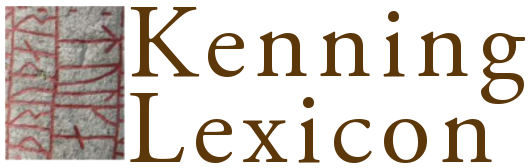2. Hovedord/lemma-søgning // Headword/lemma search
This is not currently part of the peer-reviewed material of the project. Do not cite as a research publication.
Type a headword to search the full lemma list. This may include words that do not form part of the dictionary proper and words which do not yet have articles.
You do not need to press enter. The search will be sent automatically to the database and will return all words starting with the typed characters. The list will update automatically if you change the text in the field. If there are no matching words there may be no response on the page.
To reduce the load on the server, short queries will only be sent after 2 or 3 seconds (if up to 4 or 2 characters long respectively).
This particular search normalises the characters so that the following are treated as equivalent: a/á, e/é, d/ð, i/í, o/ó, u/ú, y/ý, œ/ø/ǿ/Ù, æ/ǽ/ã, ö/ǫ/õ (all case insensitive). [Note that this behaviour does not apply in most other searches, where the exact characters are required.]
You can use the SQL wildcard characters % and _ to enhance the search.
% matches any number of letters. The search implicitly adds % to the end of the word unless % or _ is explicitly typed in. In other words a search on 'manna' will search for all words starting with 'manna' (e.g. 'manna', 'mannaauga' - the search term 'manna%' is in fact sent to the database). A search on '%madr' will only return words ending in 'madr' or 'maðr' (e.g. 'maðr', 'afreksmaðr').
_ (underscore) matches a single letter, for example 'fam_l%' matches e.g. 'fámálugr' and 'fámǽltr'.